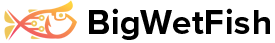Our reseller accounts come with a certain amount of Disk Space and Bandwidth that can be shared between all your hosted accounts. Sometimes you may want to quickly check to see how much space / bandwidth you have used in your reseller account.
To View the Bandwidth Used
Every time someone accesses a file on a hosted website and that file is downloaded some bandwidth is used up. Bandwidth is counted from the 1st of each month to the last day of each month and bandwidth stats will reset on 1st of each month.
To View Disk Space Used
Your reseller account is limited by disk space used and not disk space allocated - this allows you to greatly oversell your resources if you are sure your clients will not use all their allocated space. To check the disk space used is not very obvious but you shall see this is the easiest way to achieve this:
Log into your reseller account using the information in your welcome email Look for the ‘Account Functions’ section on the left hand menu Click the ‘Create New Account’ option Scroll to the bottom of the page and look for ‘Account Creation Resource Information’ section You can now see how much disk space is used in your reseller account at a glance.
We are here to help if you need any advice or assistance simple open a ticket and we will gladly assist you